Atypon handles nearly 5 billion user sessions per year.
Privacy and Security Webinar – Thursday, May 2
Assess your preparedness: 3 important privacy and security changes affecting your organization The scholarly publishing landscape is evolving. Are you prepared for the changes ahead? […]